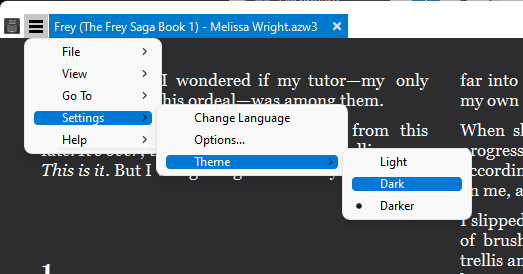This tutorial is for Dark eBooks Reader for Kindle Books users so that they can know and make use of the app better.
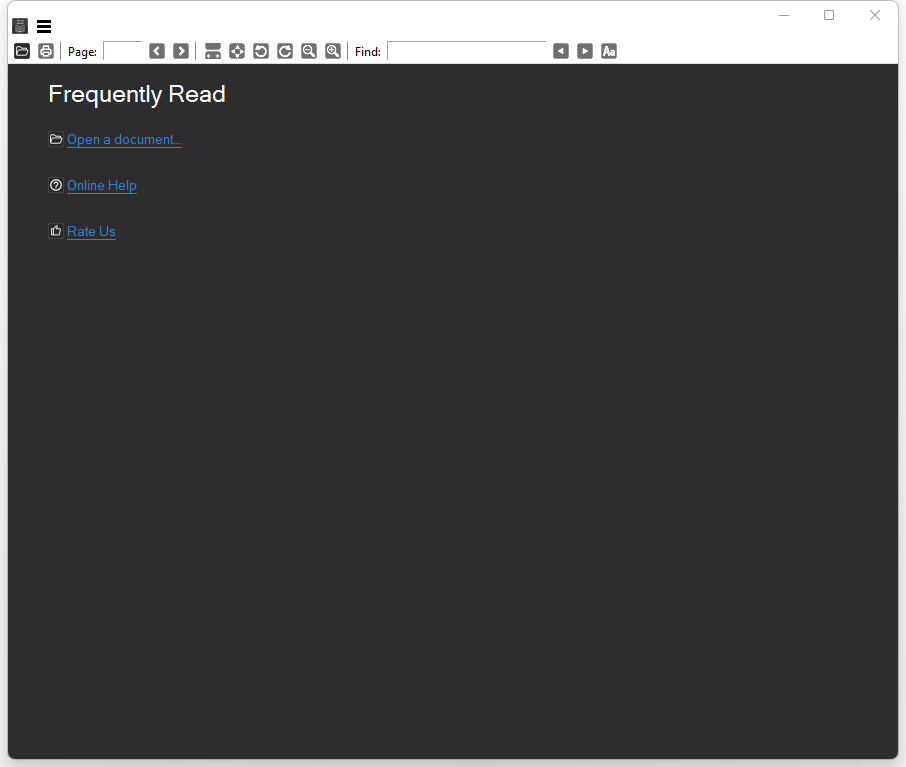
In this online tutorial, we cover the following topics: how dark mode can benefit you? how to switch themes? how to open an eBook? what document formats are supported? how to navigate a book? how to use zoom, rotate and presentation mode?
How can Dark Mode Benefit You?
Dark mode can benefit you in many ways. Here are two common ones.
Benefit 1, dark mode reduces eye strain. It can increase the amount of contrast between the text and the background. This would make it easier to read on your computer. Since reading for a long time on a screen can lead to eye strain and dry eye, dark mode can give your eyes a break.
Benefit 2, dark mode cut down on blue light exposure. Blue light exposure does have side effects, such as difficulty sleeping and eye strain. Dark mode cut down on your exposure to blue light, thus would make you sleep better.
How to Switch Themes?
Select the menu “Settings” -> “Theme”, and then you can select different theme.