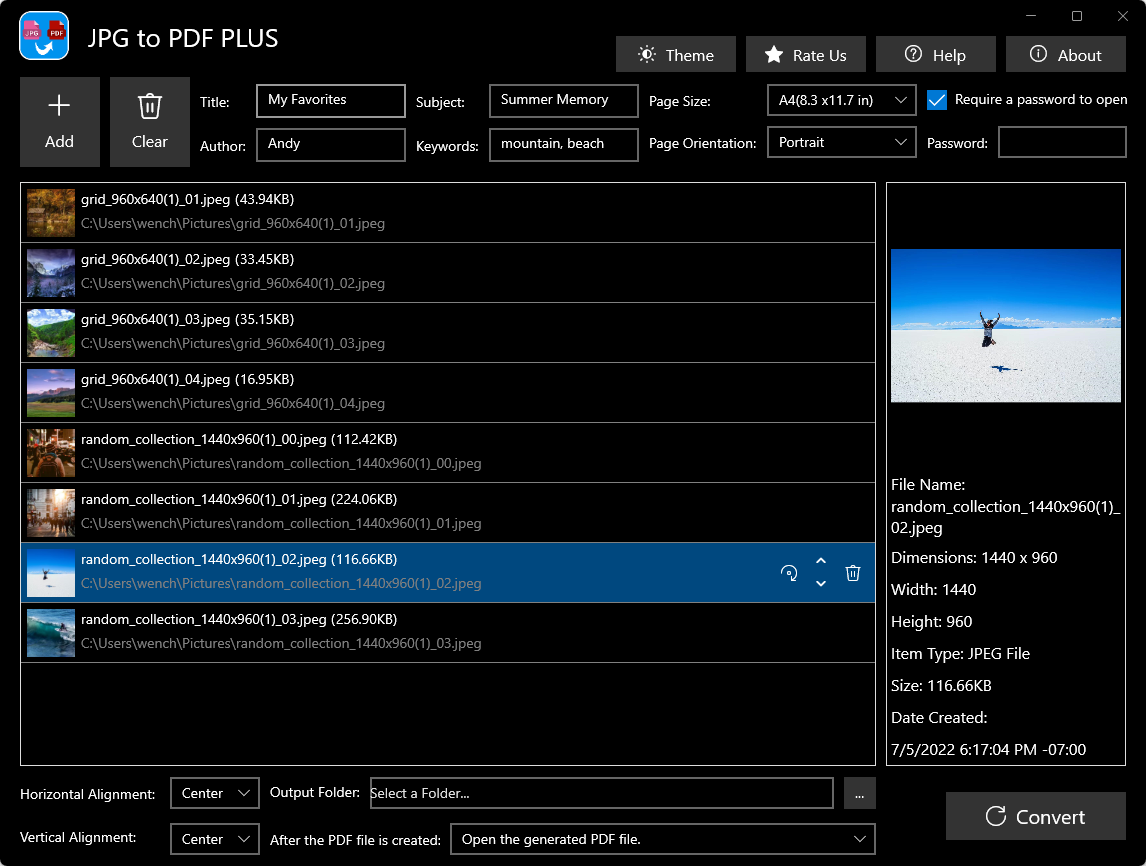JPG to PDF PLUS

Online Tutorial and Quick Start Guide

What is JPG to PDF PLUS?
JPG to PDF PLUS is a simple tool to convert and combine multiple images into one PDF document. Simply select multiple images, adjust the settings if necessary, and click the button "Convert". The new PDF file will be ready for you.
Supported formats: .jpg, .jpeg, .png, and .bmp
Features:
- PDF password-protection support
- PDF document metadata support
- PDF page settings support
- Image rotation
- Two themes: black and light
FAQ 1 - Do I have to rate the app in order to use it?
No, it's not a have-to. The app is free for everybody to use for any purposes. Although we encourage users to give us a fair review and rating on Windows Store, you can always skip the window by clicking the "Skip" button at the left bottom corner. Furthermore, you can check the checkbox "Don't show this again" if you are sure about it, as displayed below.
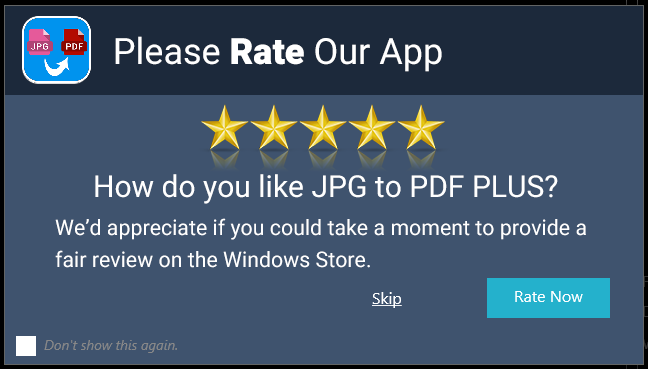
Screenshots